Creating Message Templates
Message templates save time by removing the need to type out the same text repeatedly. They are especially useful for:
- Job complete notifications
- Job collection reminders
- SMS receipts
- Sending Images for a quotation
Tip: Setting up templates for common customer communications helps maintain consistency across your business.
How to Create SMS Templates
- Go to Utilities > Communications > Message Templates.
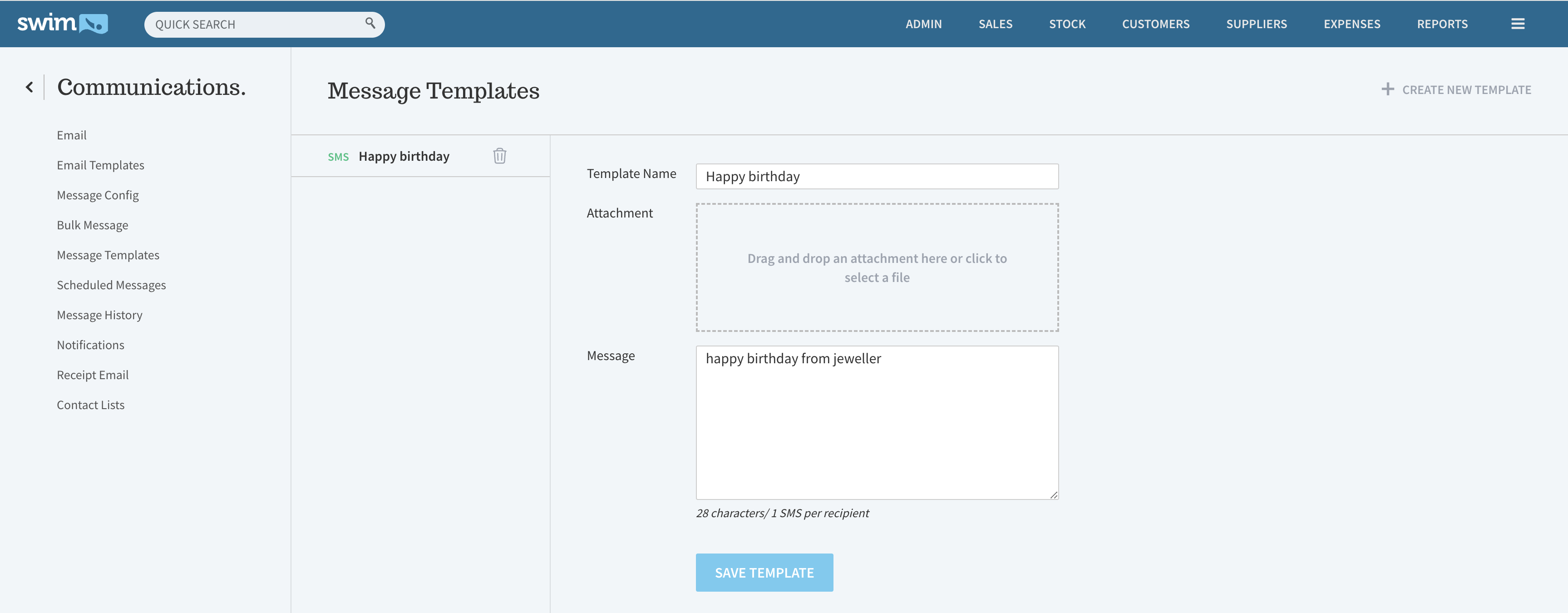
- Enter the Template Name. This is only visible to Swim users and is the label they will select when sending messages.
- Type your Message.
- Click Save Template.
How to Create MMS Templates
- Go to Utilities > Communications > Message Templates.
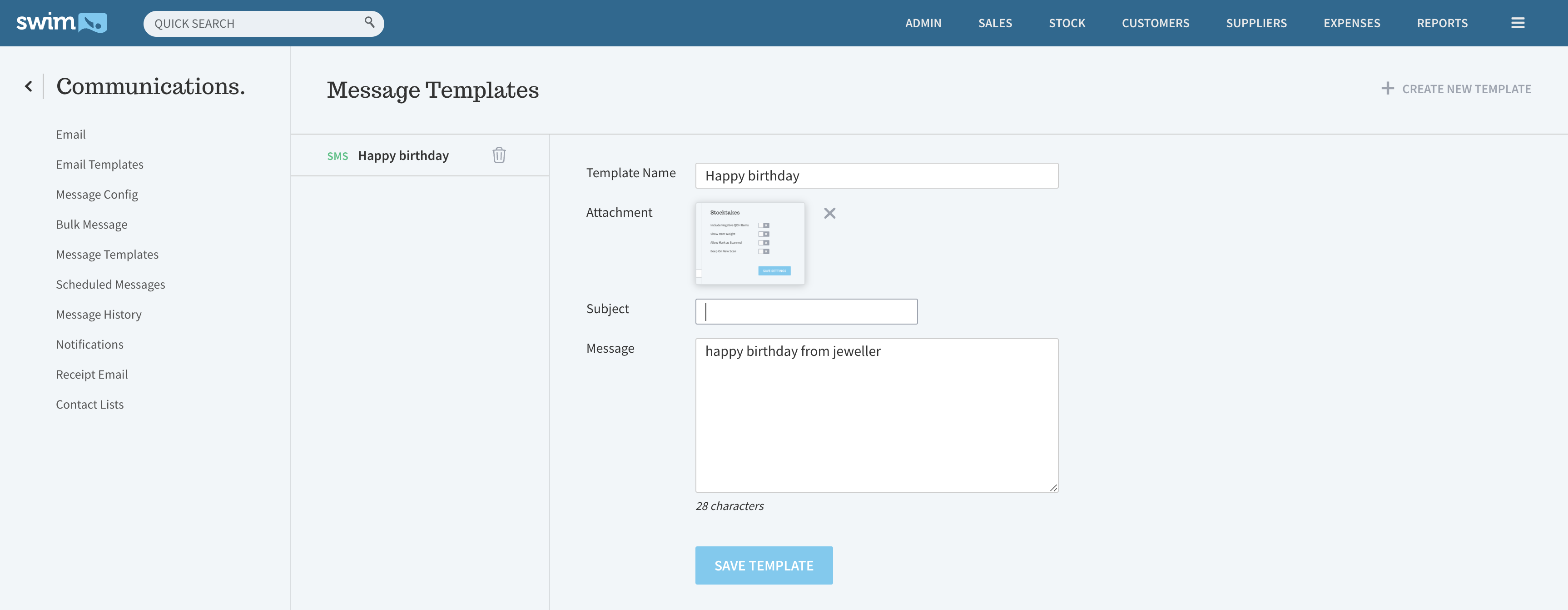
- Enter the Template Name. This is only visible to Swim users and is the label they will select when sending messages.
- Add an Image File.
- Enter a Subject Line. The subject line will appear in bold text when delivered.
- Type your Message.
- Click Save Template.

