Sending a Job Complete SMS
Customers can be automatically notified by SMS when a job is completed. This can be done directly from within a sale.
Steps to Send a Job Complete SMS
- Go to Sales > Find Sale.
- Search for and open the relevant sale number.
- In the Purchase Details section, tick the Job Complete box.
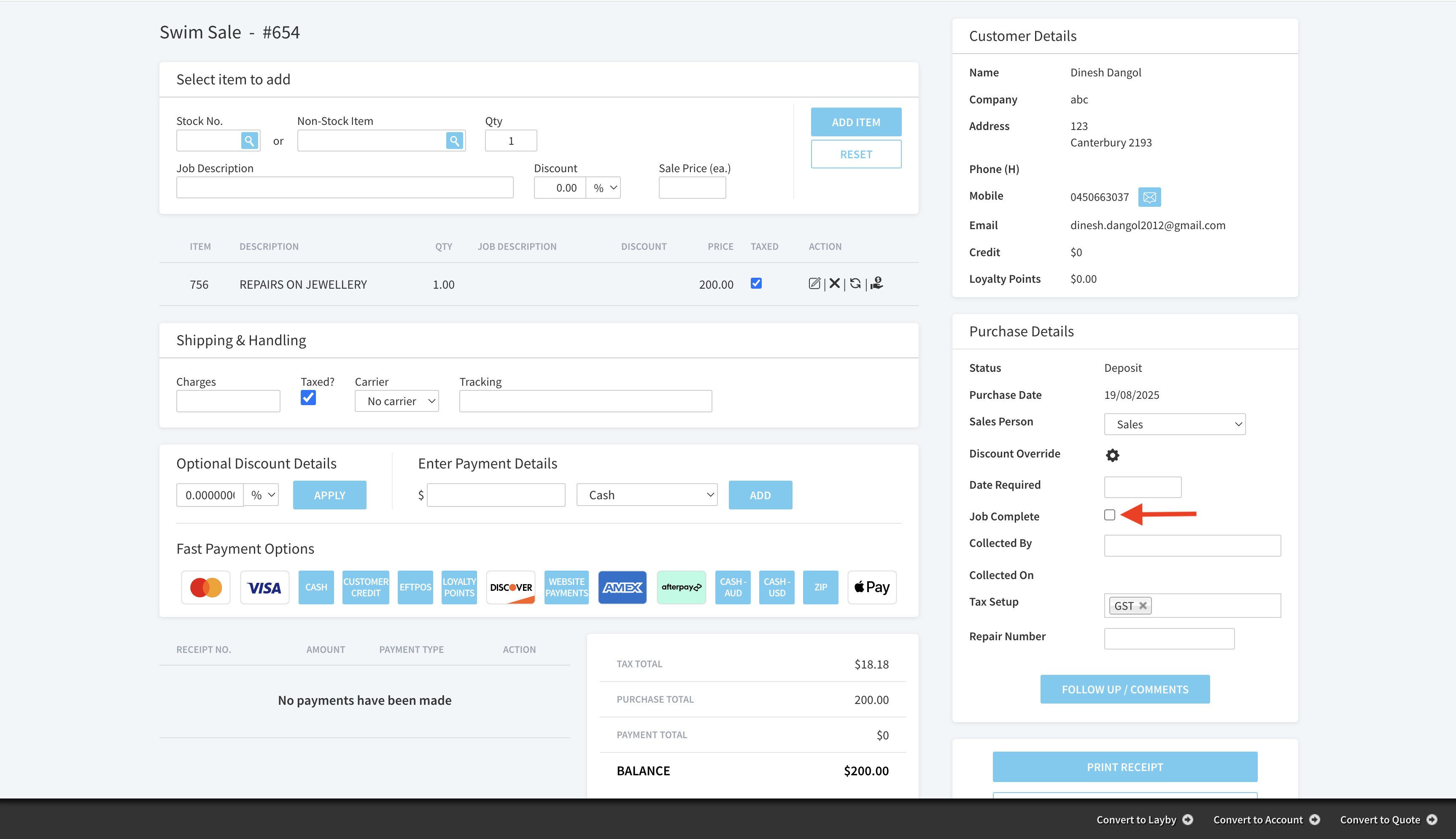
- Confirm that you wish to send an SMS to the customer.
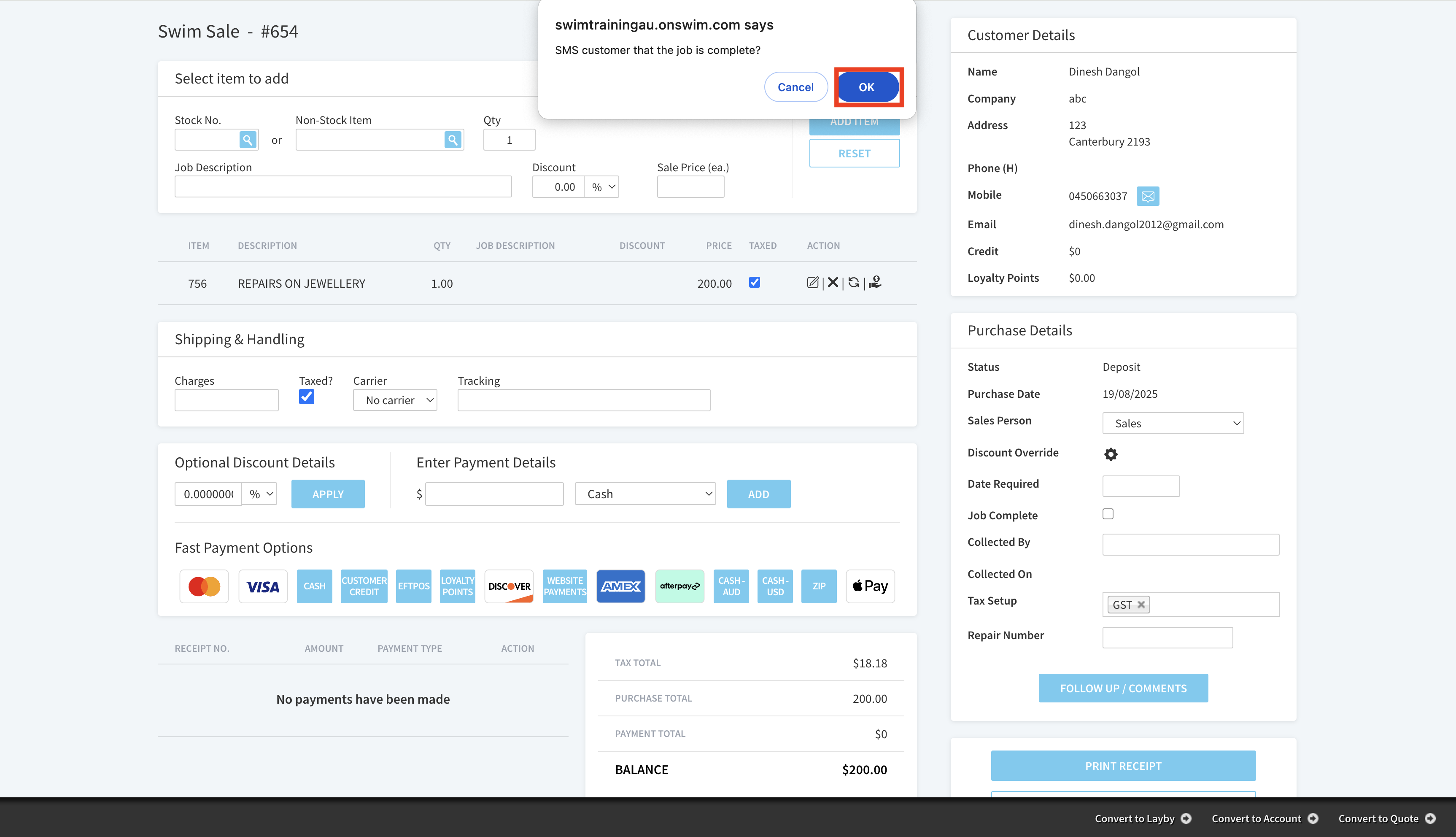
- Type your message or select a pre-created message template.
- Select the Sender ID you want to use.
- Click Send Message to deliver the SMS.
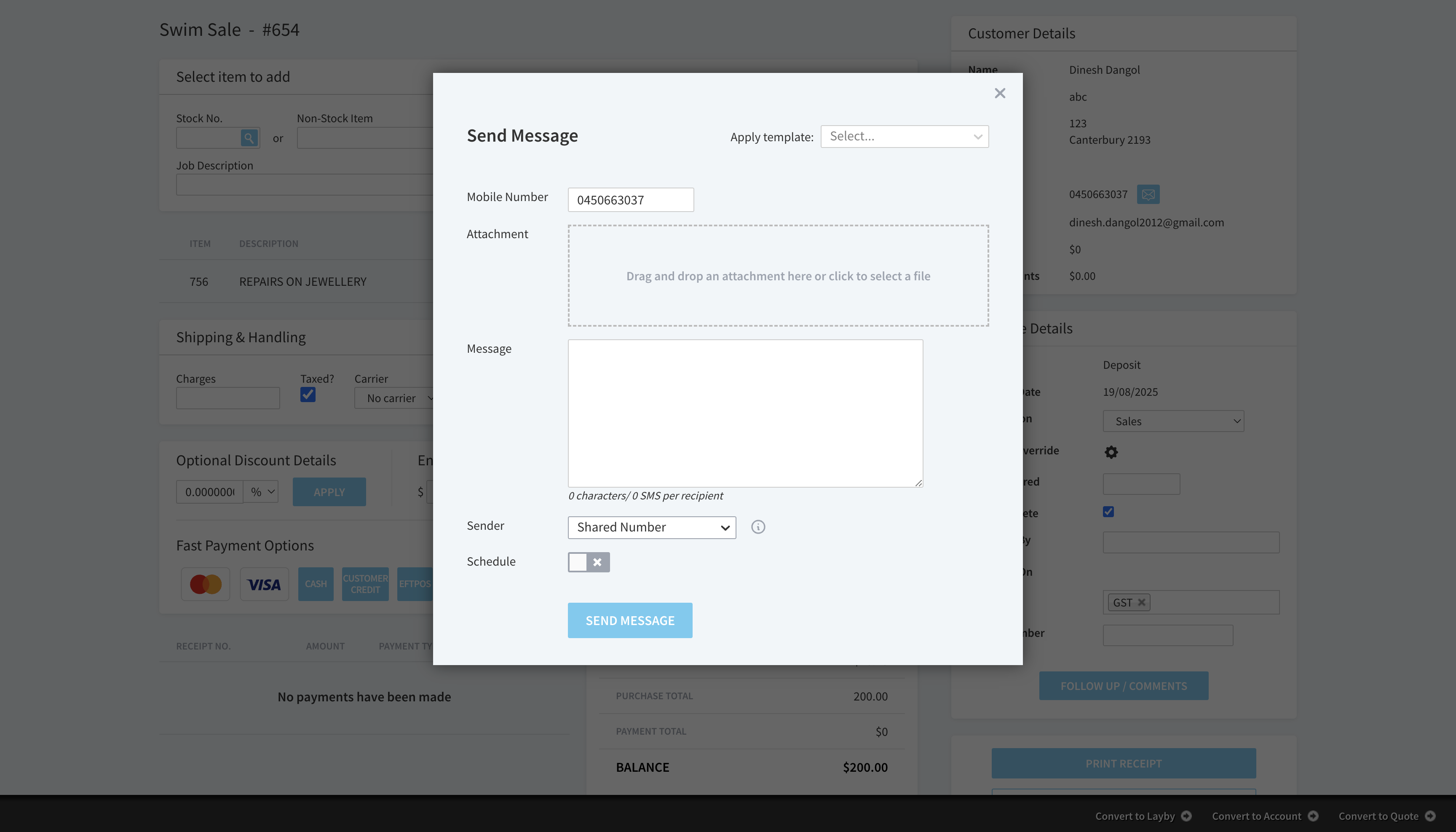
Note: Using message templates ensures consistency and saves time when sending Job Complete notifications.

