Mapping the tax setups you have created in Swim to Xero follows a very similar process to mapping the GL accounts.
1. Next, to the listed unmapped tax rates, click the ‘review’ button.
2. A popup will reveal showing the list of currently unmapped tax rates.
3. Click the map tax rates button to launch a popup.
4. Ensure the ‘Create new mapping in Xero’ has been checked
5. Click to confirm.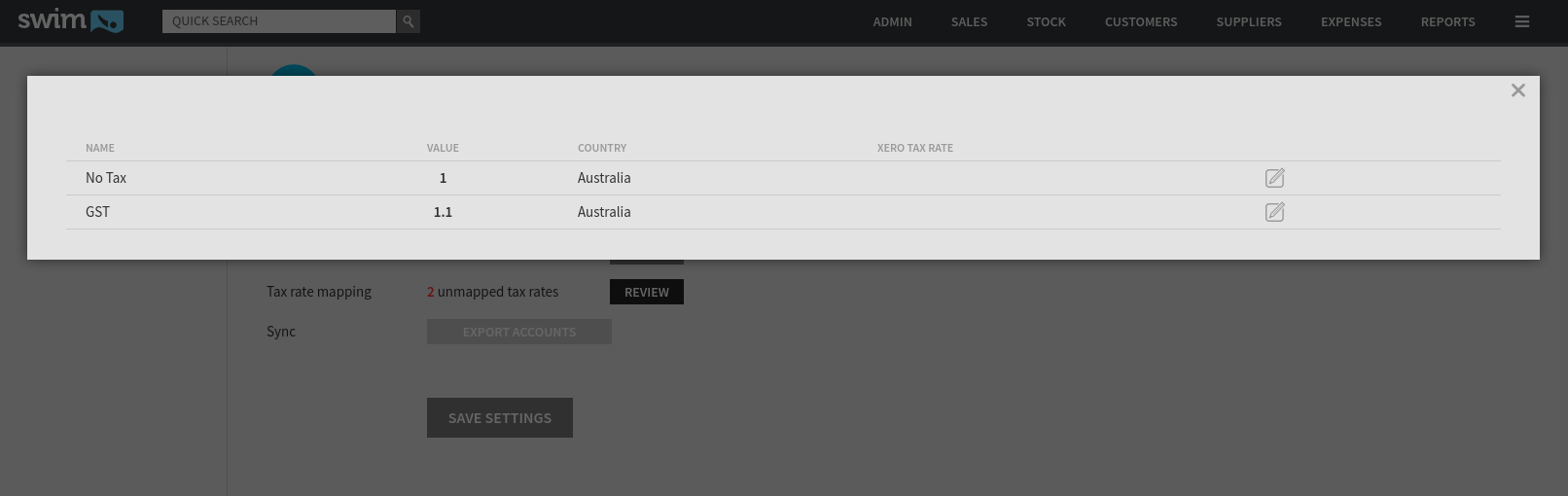
Step Four: Syncing Accounts with Xero

