Syncing Accounts with Xero
With all accounts and tax rates now mapped in Swim, the integration is almost complete. The next step is to sync your accounts with Xero.
Steps to Complete the Sync
- Verify that Swim shows 0 unmapped accounts.
- Verify that Swim shows 0 unmapped tax rates.
- Click the Export Accounts button to complete the sync.
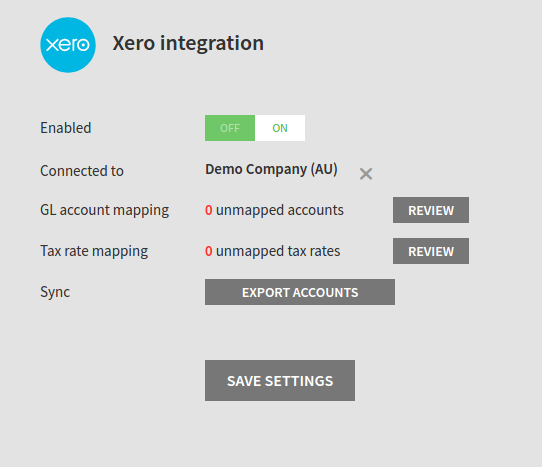
Note: Only export once you are certain all accounts and tax rates are mapped correctly. Unmapped items may cause errors or incomplete data in Xero.
Confirming in Xero
- Log in to your Xero platform.
- If required, enter your login details.
- Go to Accounting > Chart of Accounts.
- Confirm that all Swim accounts are now listed in the Xero Chart of Accounts table.
Next Step
Your integration is now complete. The next stage is to begin pushing transactions from Swim to Xero. Step Five: Pushing Swim Transactions to Xero

