Over time your department and categories list might become dated, the guide below will walk you through how to remove old departments and categories whilst migrating existings items into new departments and categories.
Creating new departments or categories.
1. Navigate to Utilities>Lists>Departments or Utilities>Lists>Categories
2. In the New Value field enter in the name for the new department or category you wish to create
3. For departments, enter in a fast seller index value, note 150 is standard.
4. Repeat the steps above until all departments or categories have been created.
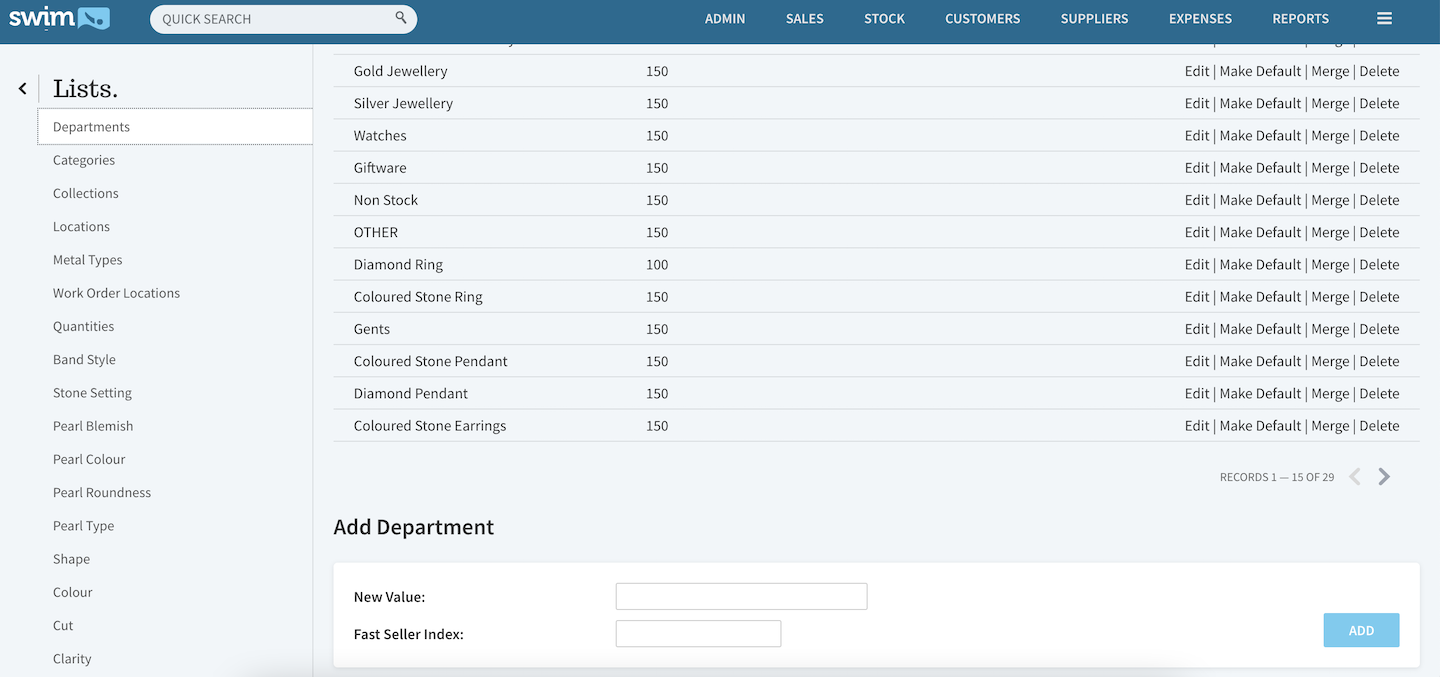
Merging existing stock into new departments or categories
1. Navigate to the stock menu and select bulk update (Stock Menu/Bulk Update)
2. Click Add items. It will bring you to a Find Stock page.
3. From the filters at the top of the page select the department or category you wish to search by and then click search
4. Click the top square to choose all items found or individual items.
5. In the bottom left corner of the page select Add to Update List.
6. Click X in the right hand corner to close out of the Find Stock page.
7. Click Update Items when all items have been added to the list.
8. From the pop up window click on the department or category drop down menu and select the new department or category you wish to move the items into.
9. Add to Print Tag List is the default setting. Click off you do not wish to add to print tag list.
10. Repeat the steps above until all existing items have been moved out of the old departments or categories.
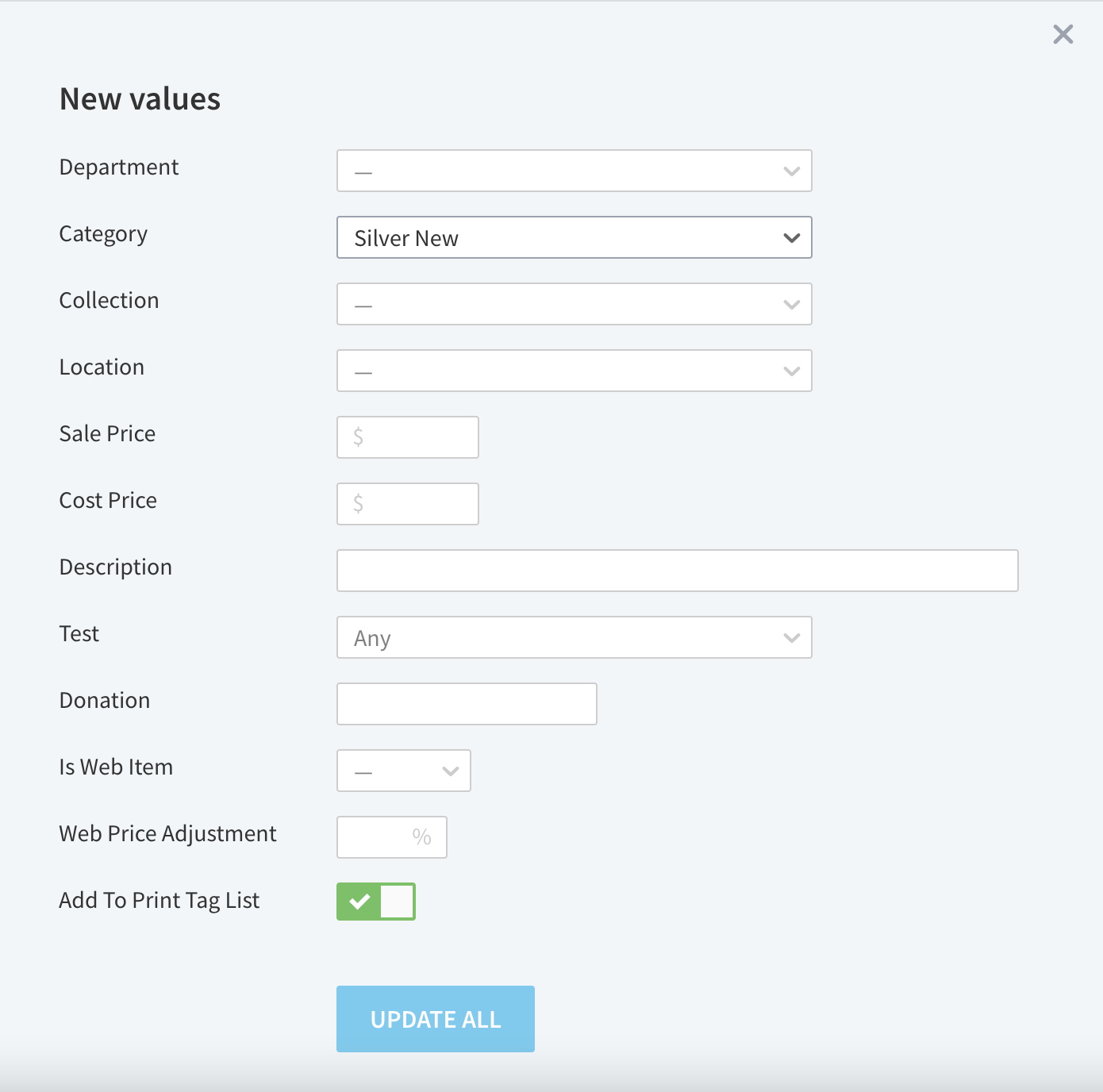
Deleting old departments or categories
1. Navigate to Utilities>Lists>Departments or Utilities>Lists>Categories
2. In the new Value field enter in "Inactive" or "Deleted"
3. For Departments, enter in fast sell index value 500.
4. Next to each department or category you wish to remove click merge
5. From the popup window selec the "Inactive" or "Deleted" department or category you created in step 2.
6. Repeat steps 4-5 until all legacy departments or categories have been merged.

