All active subscriptions can be cancelled at any time via the Client Area. When cancelling a subscription, you can choose for the cancellation to take effect immediately or at the end of the current billing period.
Note: Once a subscription is cancelled, all associated data is permanently removed from Swim. Please ensure you download any required data prior to cancellation. If you need assistance exporting your data, contact Swim Support for help.
Steps to cancel a subscription:
- Log in to the Client Area.
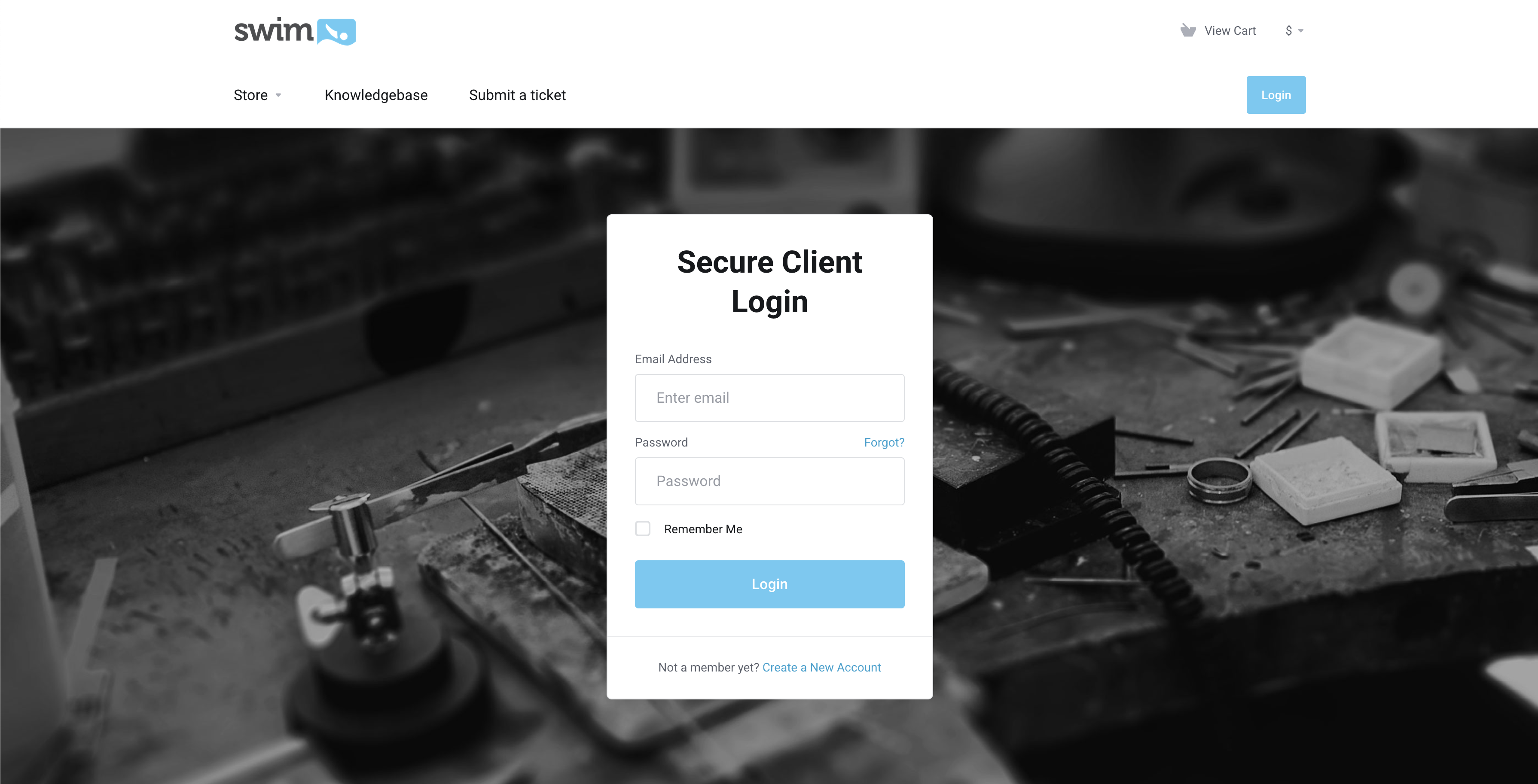
- From the dashboard, click on Services.
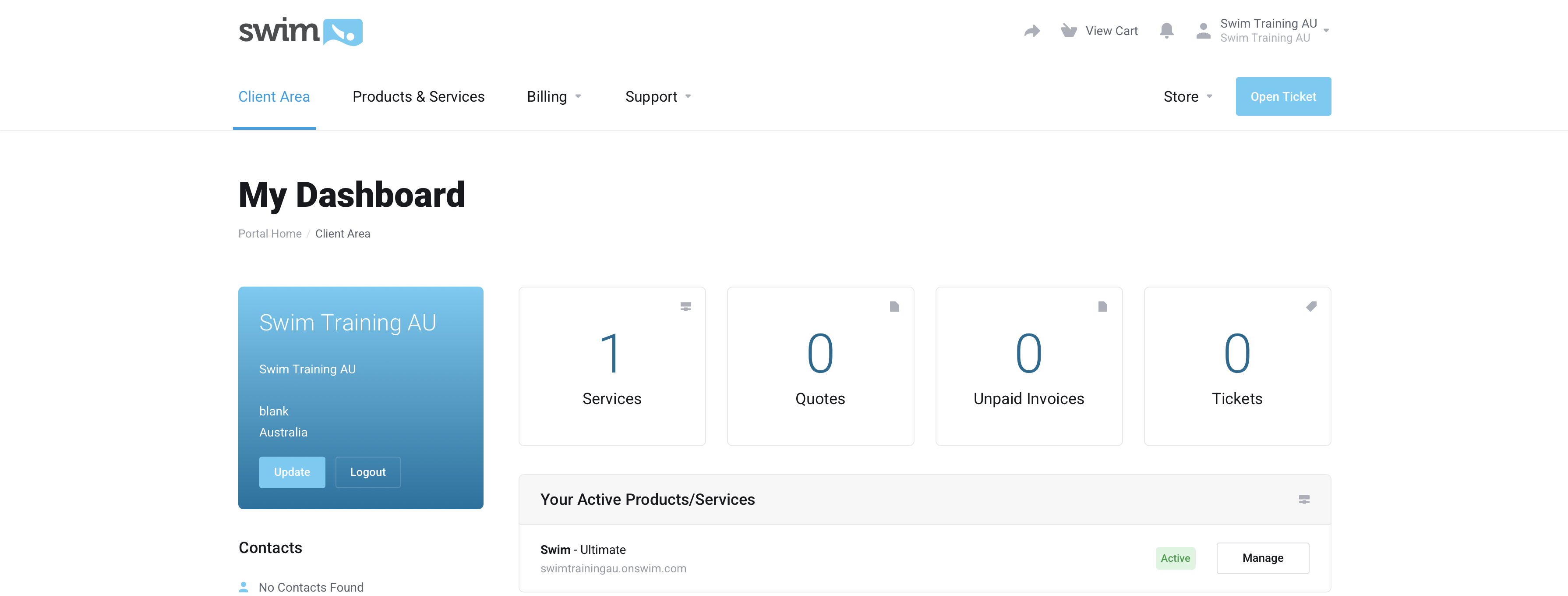
- Locate or search for the subscription you wish to cancel, then click on it to open the service details.
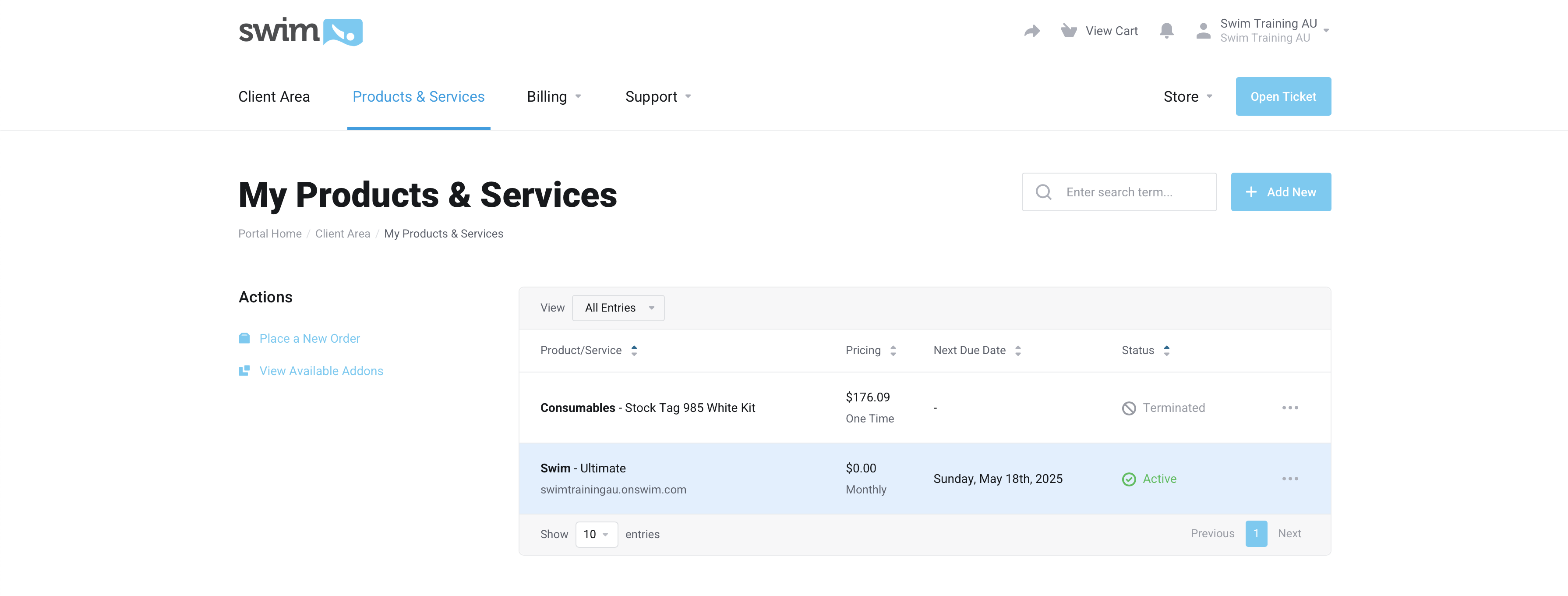
- In the left-hand menu, click Request Cancellation.
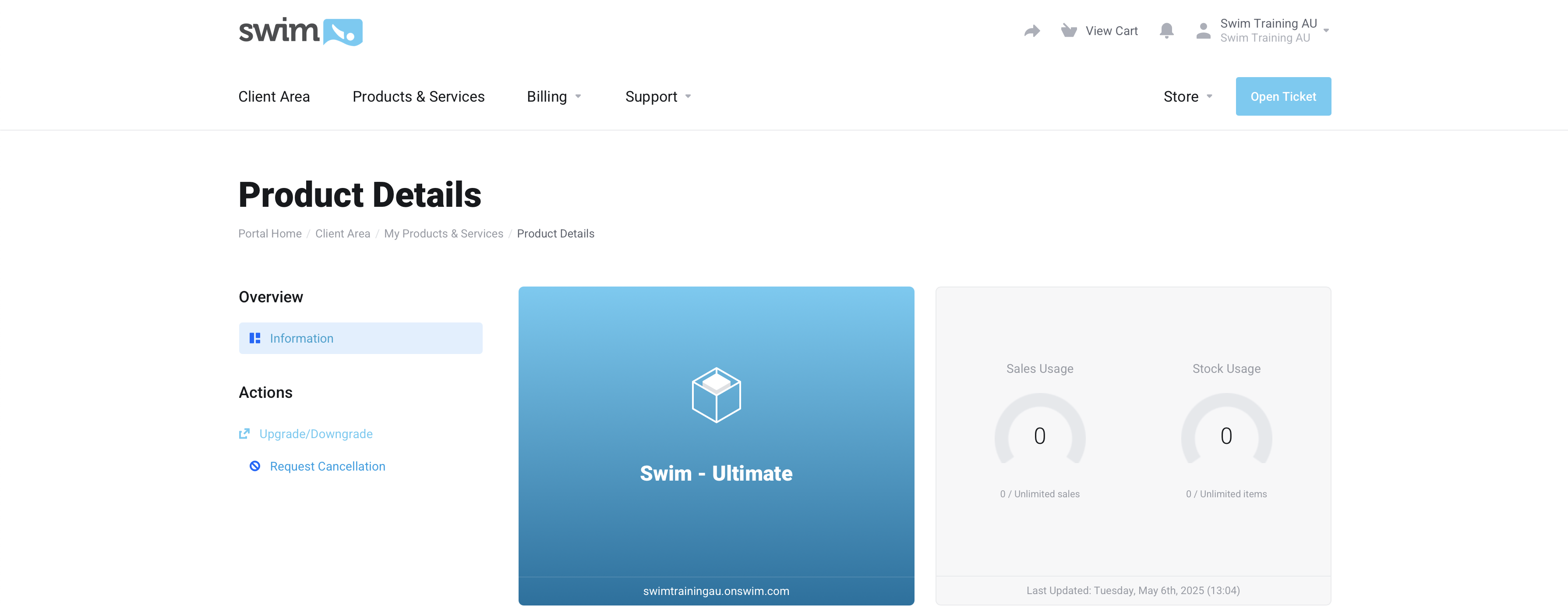
- Complete the cancellation form by providing a reason and selecting whether you would like the cancellation to take effect immediately or at the end of the billing period.
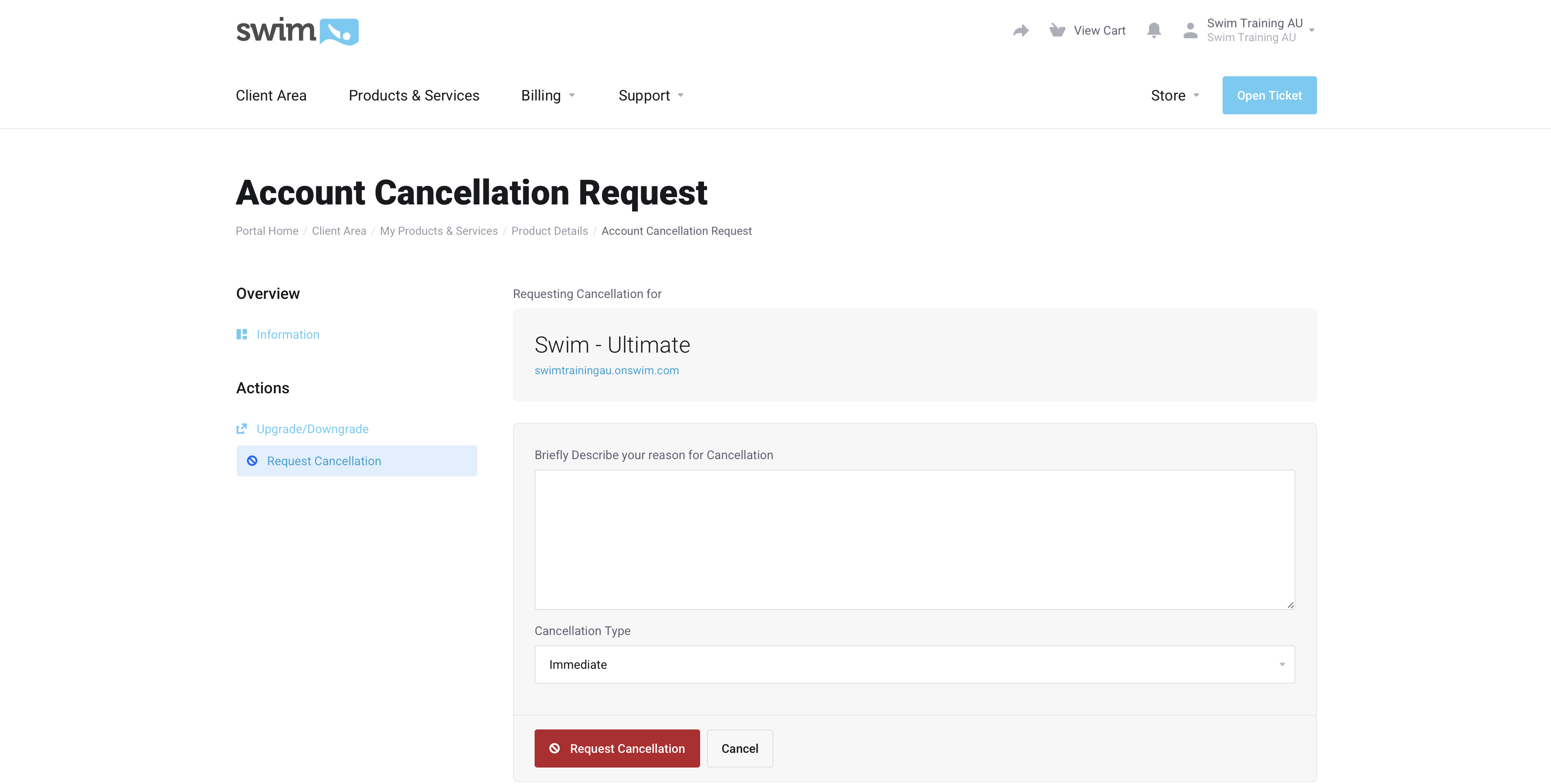
Once submitted, you will receive confirmation and the cancellation will be processed based on your selected timing.

