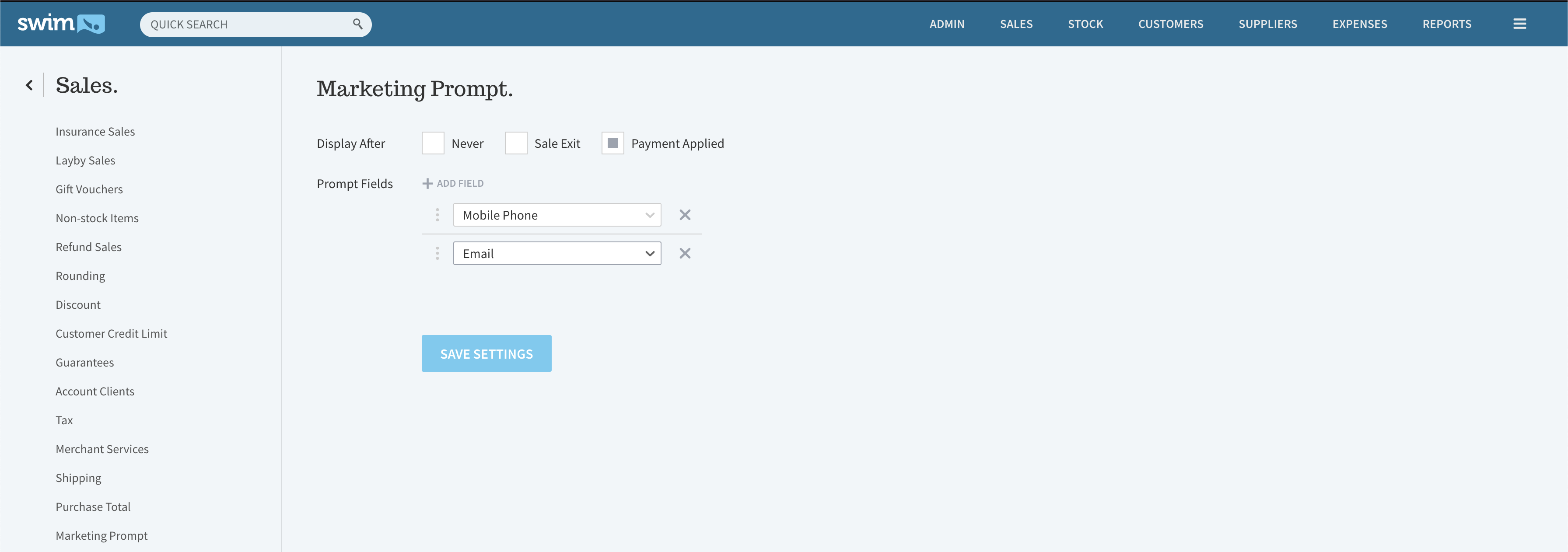The Marketing Prompt allows you to set fields from a customer profile to be displayed when you exit or apply a payment to a sale. The Marketing Prompt is a great way to ensure sale assistants are collecting mobile numbers, emails addresses and general marketing information each time a customer makes a purchase.
- Navigate to Utilities > Sales > Marketing Prompt
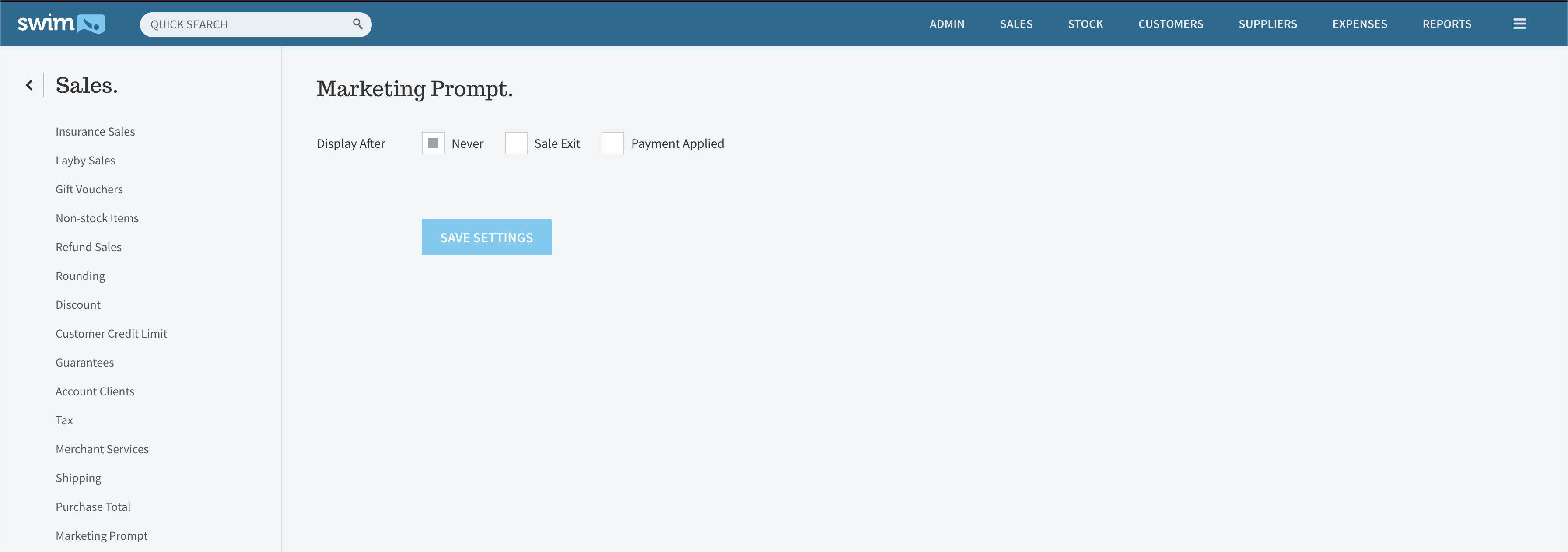
2. Choose whether the marketing prompt should display when a sale is exited or when the initial payment is applied to a sale.
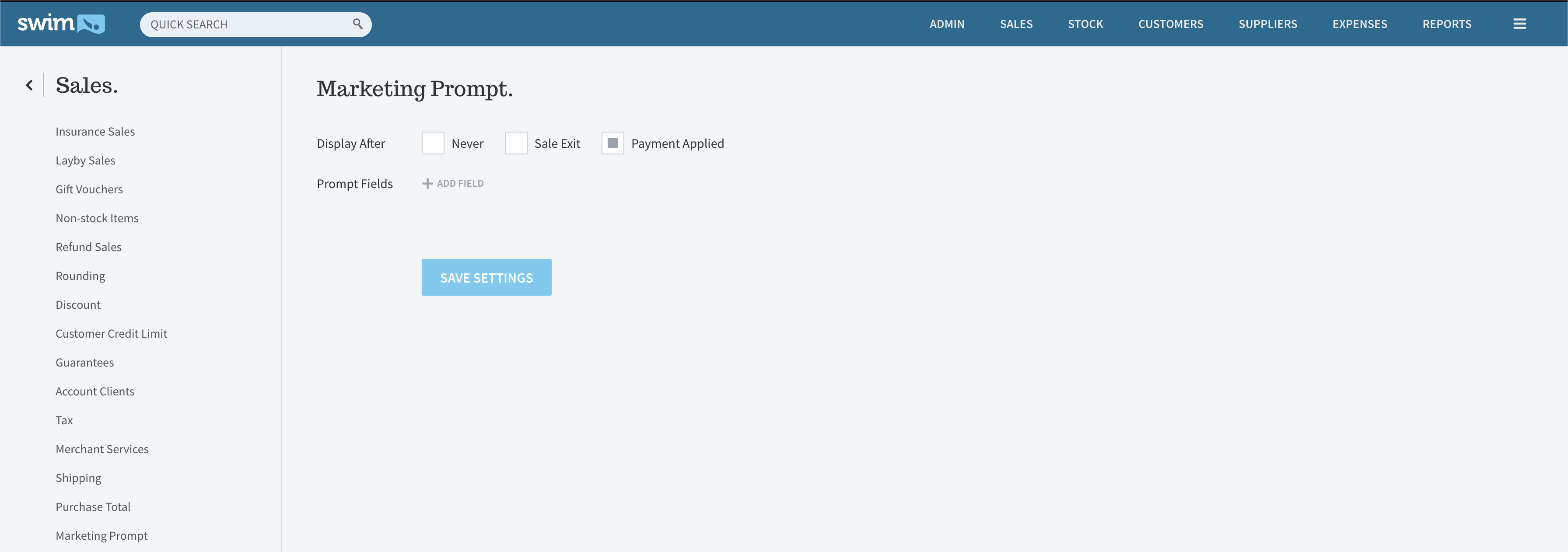
3. Click Add Field and select the fields you wish to display within the Marketing Prompt. Lastly click save settings to apply the changes made.