Scan RFID Tagged Stock Items into Stocktake
You can use the RFID scanners to scan RFID tagged items into a stock take
1. Desktop Scanner
- Make sure the Scanner is connected in Device Manager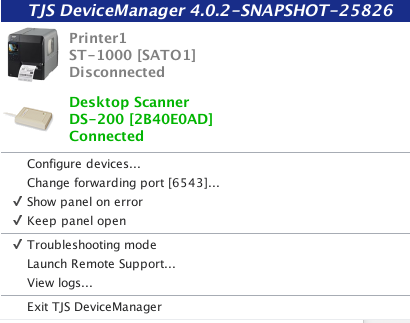
- Touch the RFID chip to the scanner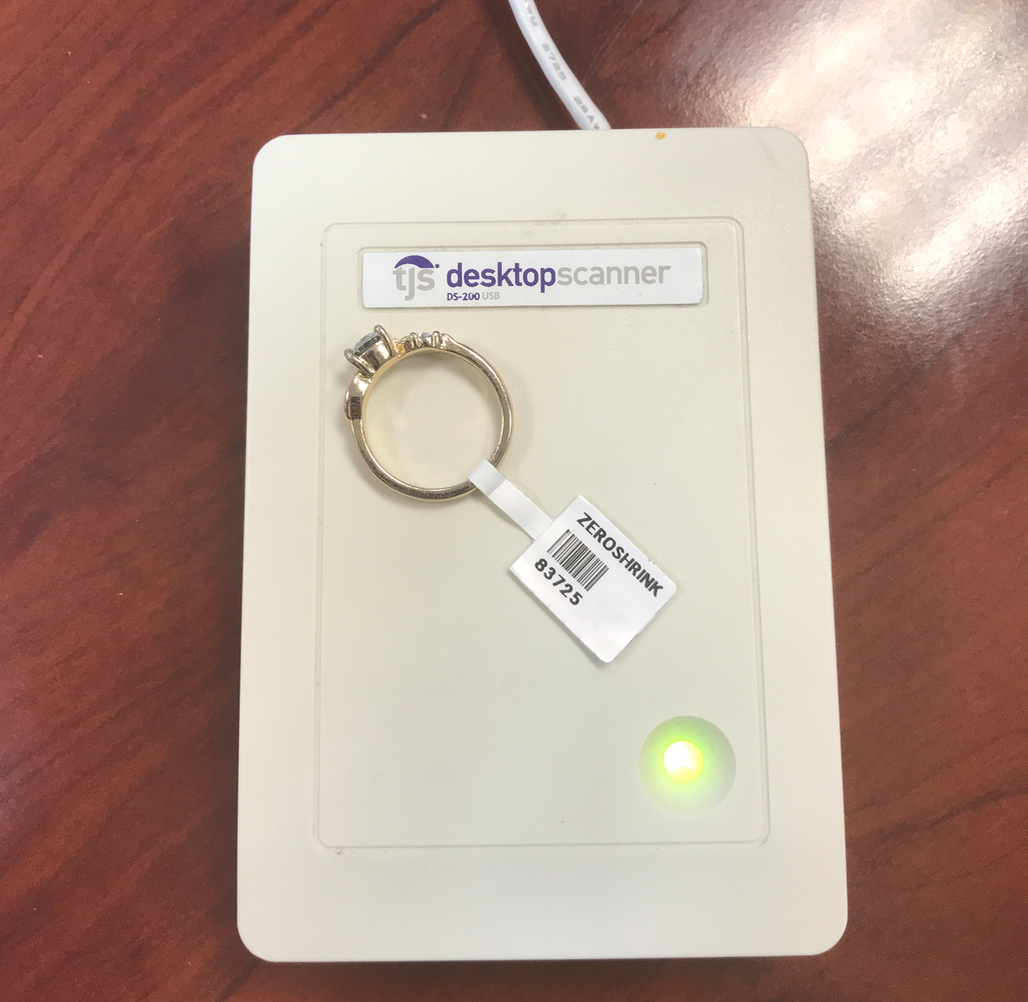
- The scanner will automatically scan the RFID tag and input it into the system. SWIM will add the item to the stocktake
-- Continue to scan or add items until all stock is entered
2. Volare Scanner
- Make sure the Scanner is connected in Device Manager.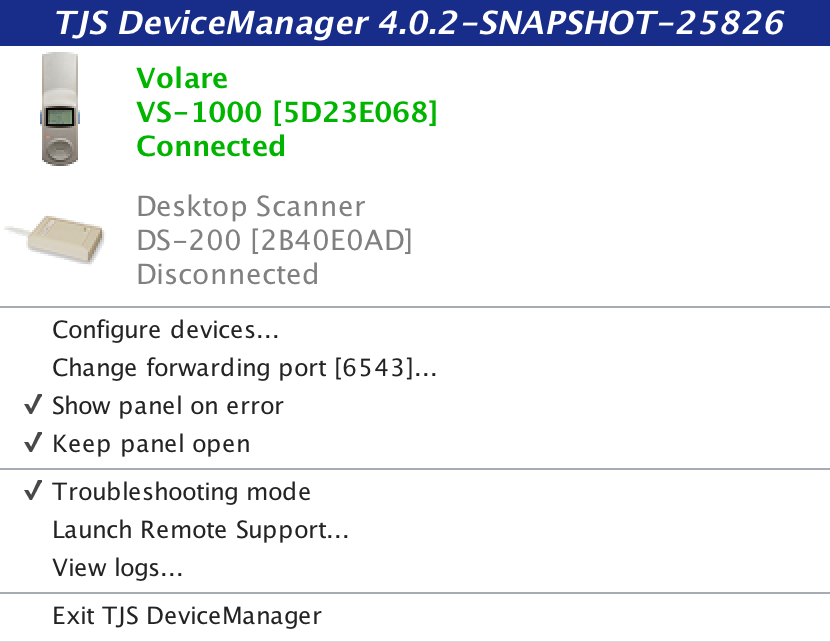
- Scan the RFID tag(s) with the Volare scanner. (Use the blue button to scan tags into the scanner. The counter screen will increase each time a new tag is scanned into the device.)
- When all items are scanned, tap the Check button to sync the items with SWIM
-- SWIM will add the item to the Stocktake.
Prerequisite:
- Stock Item added to Inventory and Tagged with RFID tag
- RFID DeviceManager installed and all devices configured