Overview
In SWIM POS, a sale is classified as a Job when it involves work or services that need to be completed or delivered at a later date - rather than an immediate sale. Jobs are typically used for custom orders(Special makes), repairs or any transactions requiring follow-up actions.
What triggers a Sale to become a Job
A sale becomes a job when a 'Date Required' is entered on the Purchase Details of the sale screen. The 'Date Required' field acts as the trigger that converts a regular sale into a job. The transactions with a 'Date Required' values will appear in General Job Reports such as 'Job to be Completed'.
How to ensure a Sale is recorded as a Job
- Open the New Sale.
- Enter Customer and Add Items to the sale.
- In the Date Required field, select the date the job is to be completed.
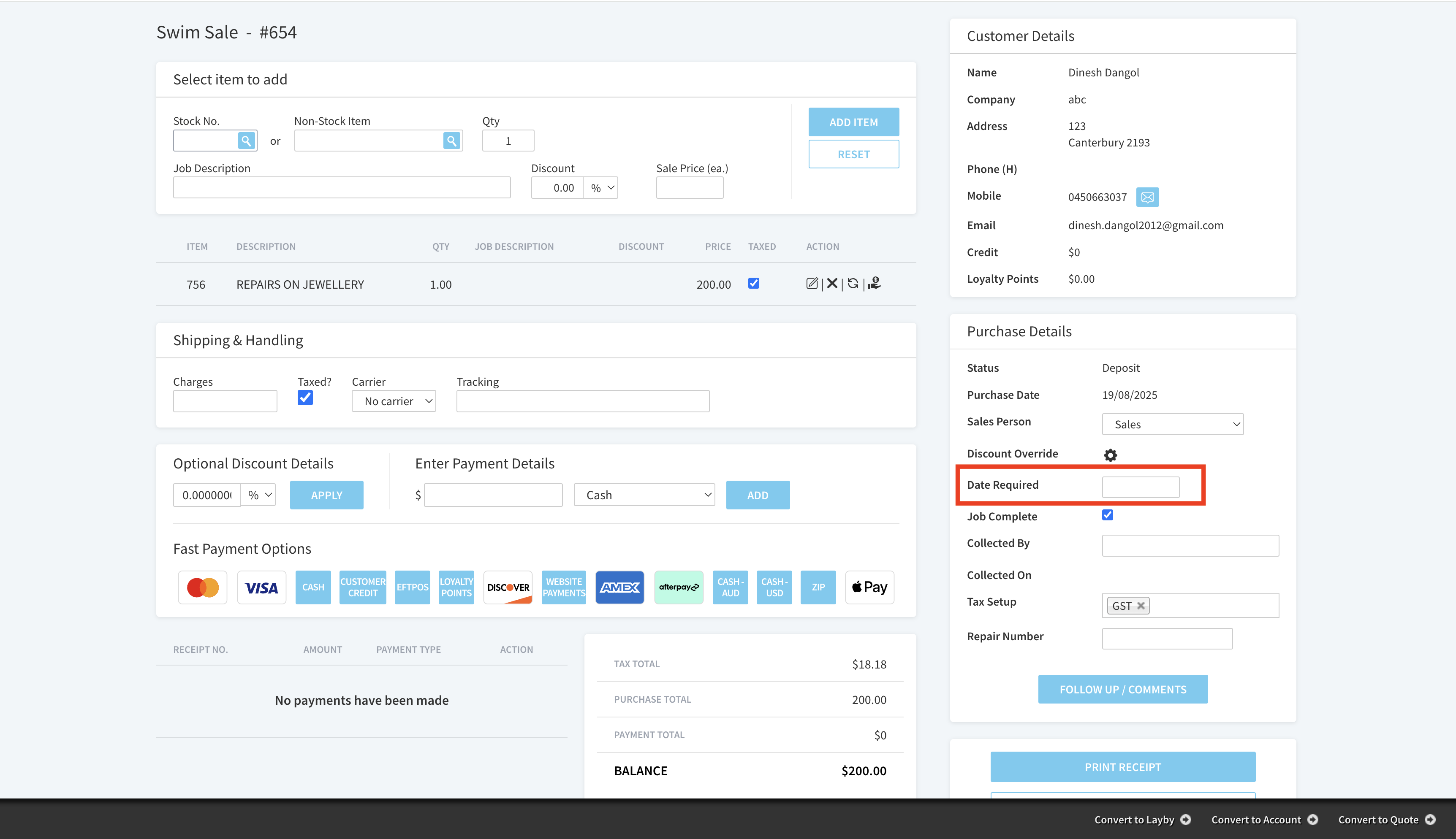
- Finalise Sale.
Swim will automatically recognise it as a Job and include it in job reports and job tracking.
You can view/export the reports by navigating to Reports > Job > General Job Reports.

