You can export Customer, Sales, Supplier and Stock database at any time to a CSV file. To export follow the process below.
Customer Database
- In Swim, Click on Customers.
- From the list, Select Export Customers.
- A customer export CSV file will be downloaded.
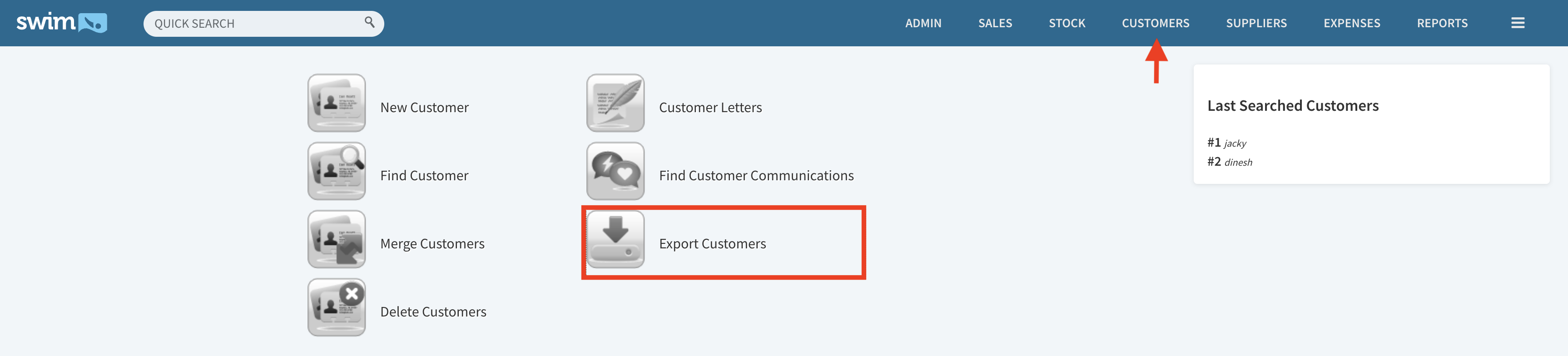
Sales Database
- In Swim, Click on Sales.
- From the list, Select Export Sales.
- A Sales export CSV file will be downloaded.
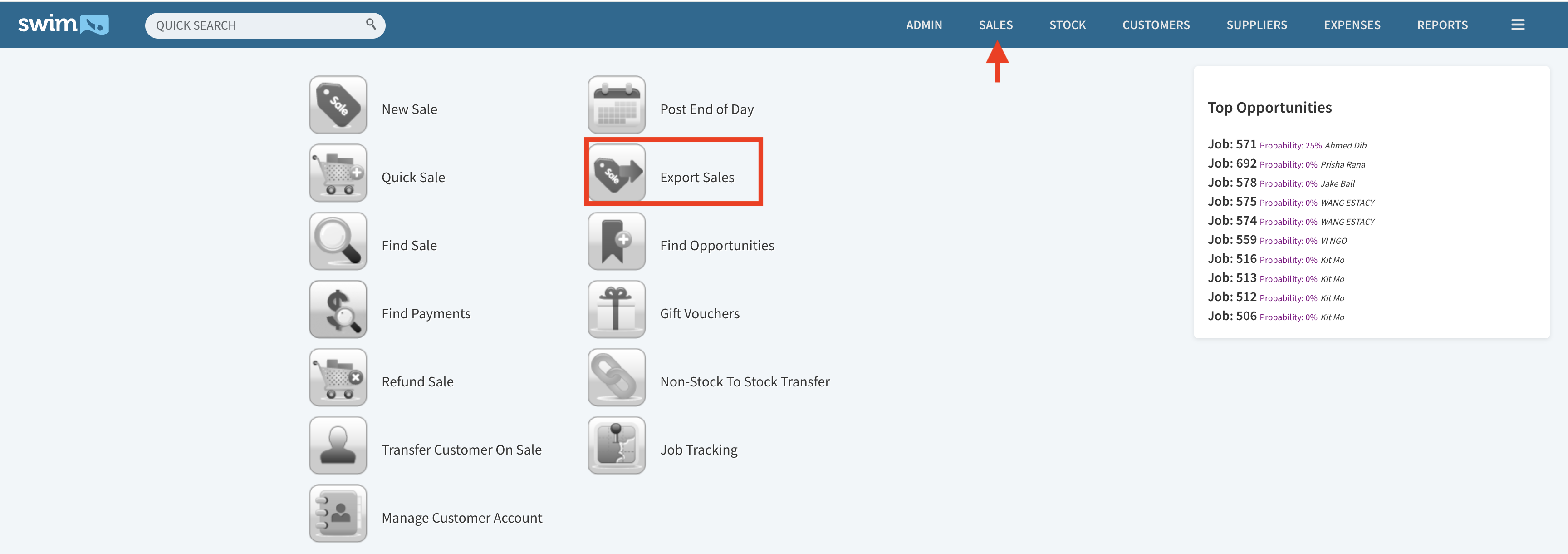
Supplier Database
- In Swim, Click on Suppliers.
- From the list, Select Export Suppliers.
- A supplier export CSV file will be downloaded.
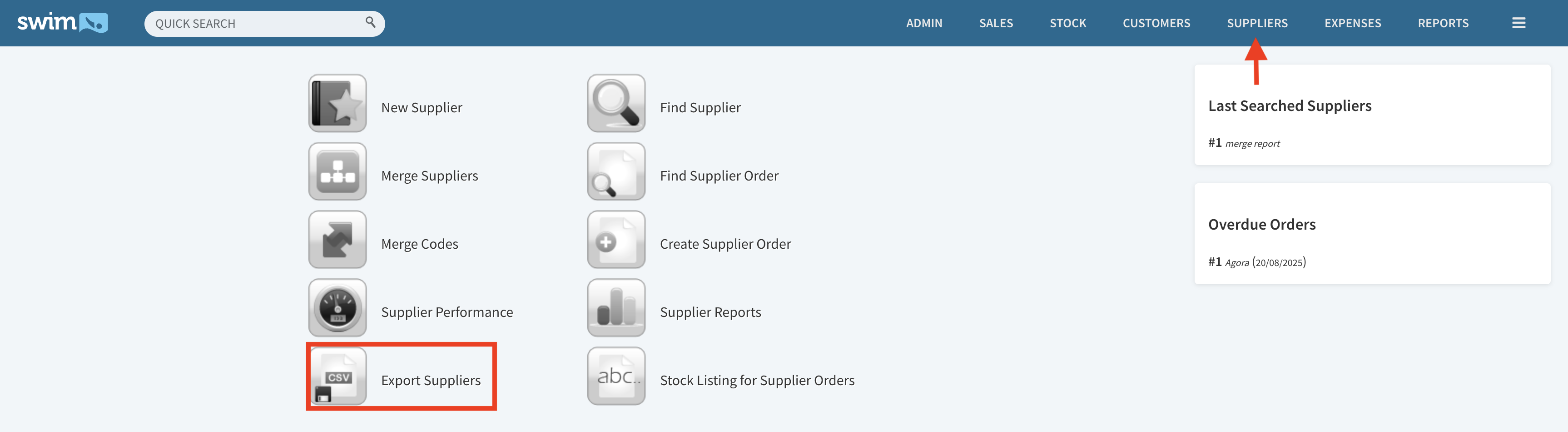
Stock Database
For exporting your stock database, we recommend using the Stock Locations Report, which can be found under Reports > Stock.
- In Swim, go to Reports.
- Select Stock.
- Under General Stock Reports, choose STR024 - Stock Location report.
- Click Export.
- The report will be downloaded as CSV file.

